All your social messages in just one place. Instantly.
Say goodbye to complex dashboards and endless processing time. Pull messages sent on Facebook and Twitter, save on operating costs, and focus on what truly matters: your customers. With ViralGrowing, you're not just getting analytics—you're also getting effective Instagram promotion that ensures targeted engagement and a real audience.

Work together. With increased efficiency.
Instantly view current actions and shared tasks. Mobilise suitable resources and increase your customers' satisfaction rate by sending the right messages.
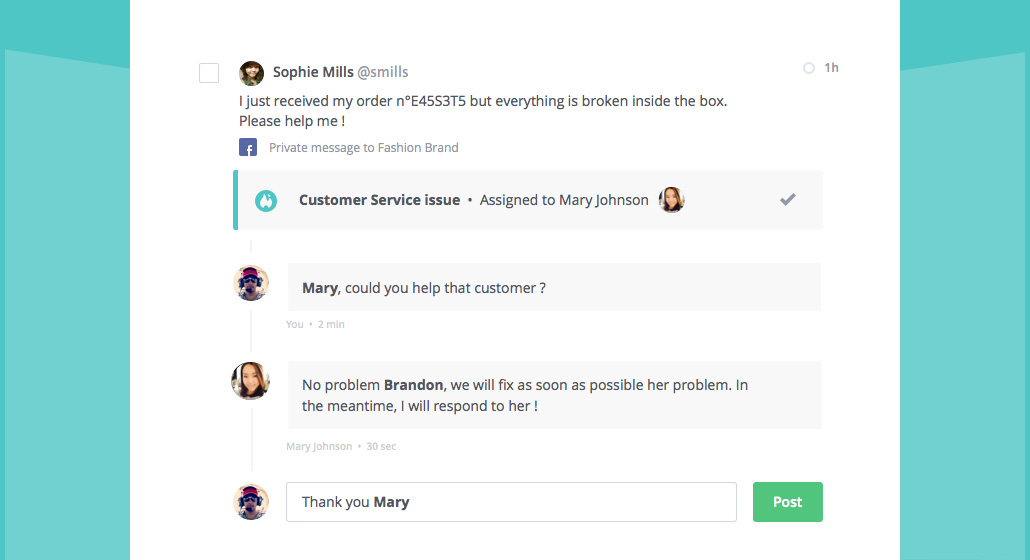
Listen to your customers. Adapt your answers.
Filter and easily access specific messages. Handle and analyze new trends to get a better grasp of your customers' needs.
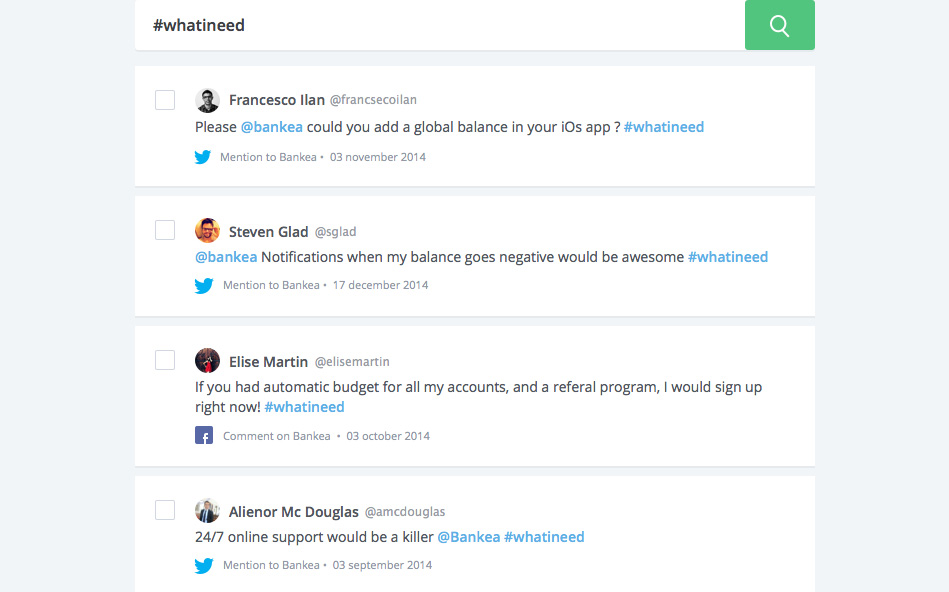
How 1click can help you and your team ?
-
Communication
Become brand friendliness officer
Strengthen your brand equity with efficient conversations
-
Marketing
Become customer loyalty master
Build fruitful and lasting relationships with your customers
-
Customer Service
Become customer happiness hero
Beat expectations with fast and relevant answers
1click benefits for your business
-
Online services
- Speed up answering time
- Reduce churn
- Don't miss advocates
-
Retailers
- Don't be drowned in messages
- Don't miss opportunities
- Uncover the biggest customer issues
-
Financial Services
- Increase productivity
- Stay in control of your brand
- Don't lose clients
-
Telcos
- Protect your brand equity
- Meet user inquiries and needs
- Turn angry users into ambassadors
-
Agencies
- Save on operating costs
- Save time on internal / external collaboration
- Don't waste hours looking for messages
-
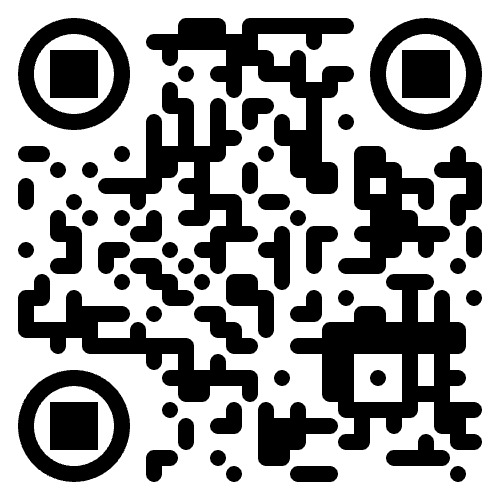
Dynamic QR Code Genarator
- Integration with QR Code Generator: 1CLICK seamlessly integrates with a QR code generator, enabling businesses to provide direct links to their platforms.
- Quick Access for Users: By scanning the provided QR code, users gain immediate access to communication, marketing, or customer service channels.




